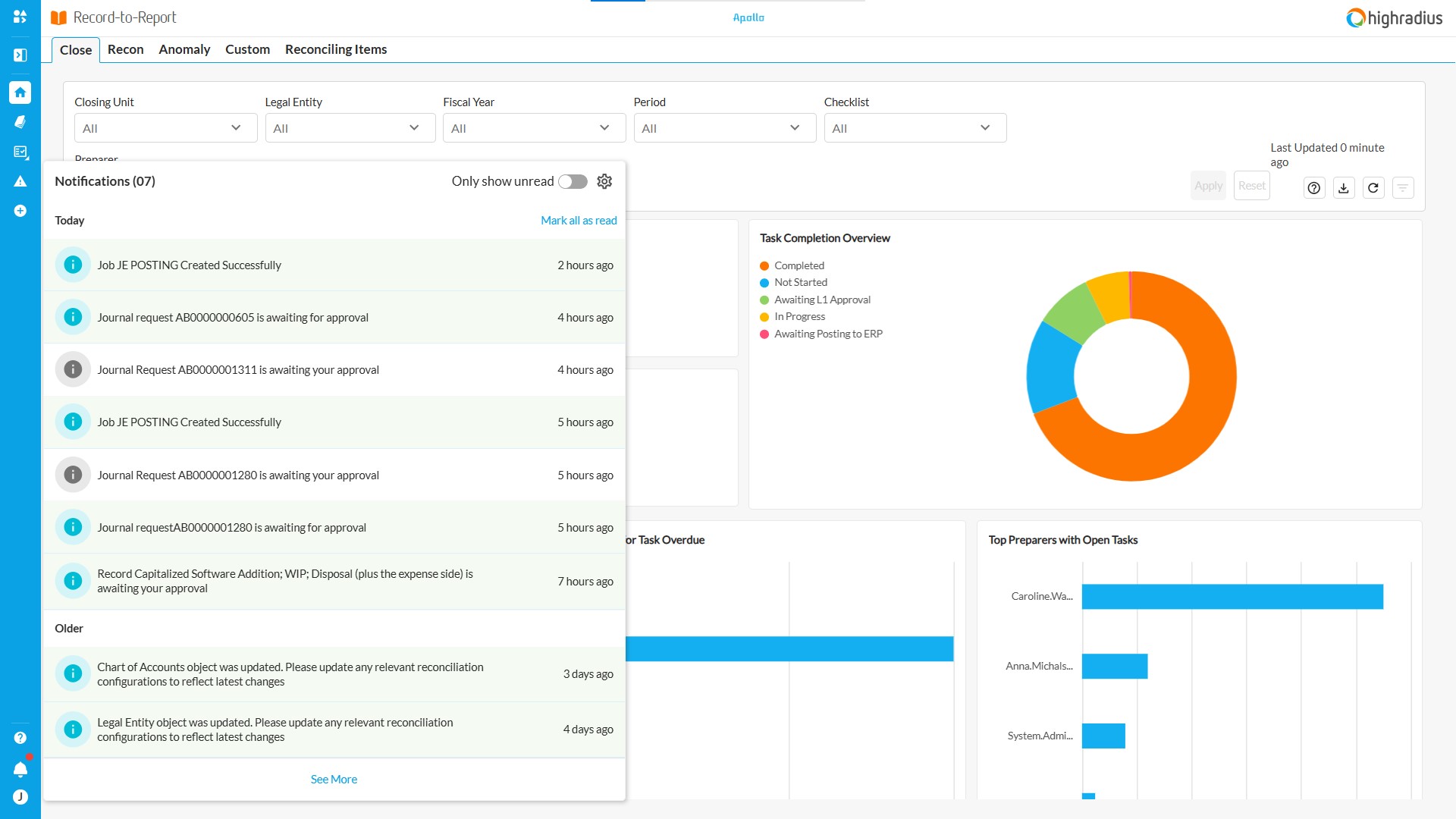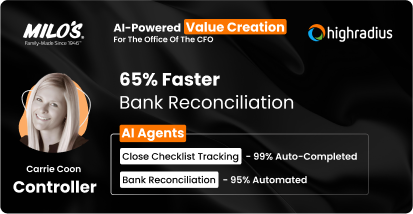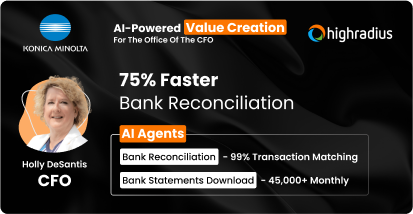LiveCube: Automating Accounting with Agentic AI
Excel cracks under volume and complexity. LiveCube transforms your reconciliation logic into real-time workflows that scale without depending on Excel.

60%+ Close Tasks Automated By AI Agents

Connect With 20+ ERPs For Real-Time Data Sync

200+ Built-In Agents Handle High-Volume Close Tasks