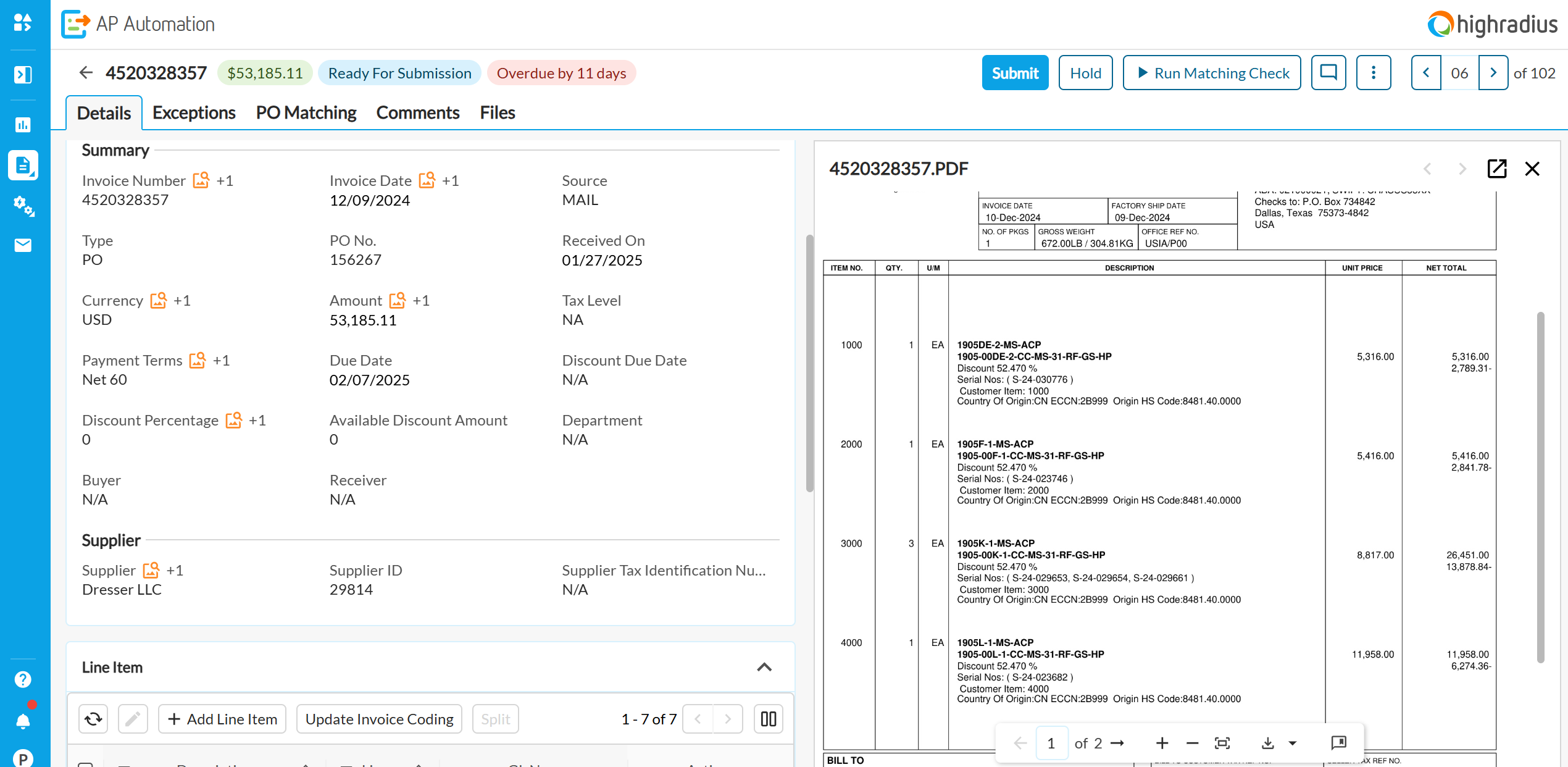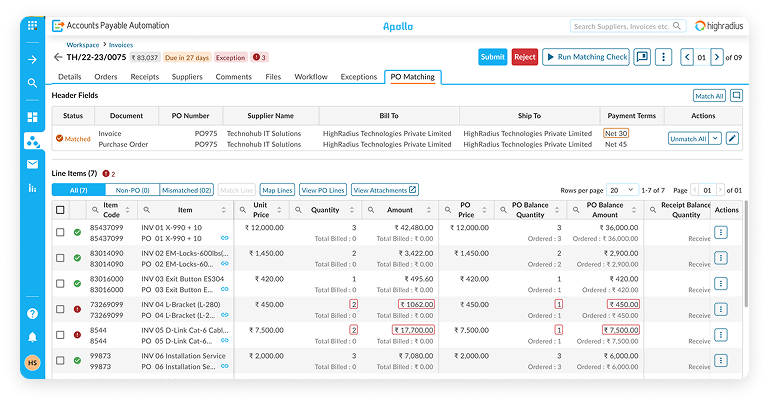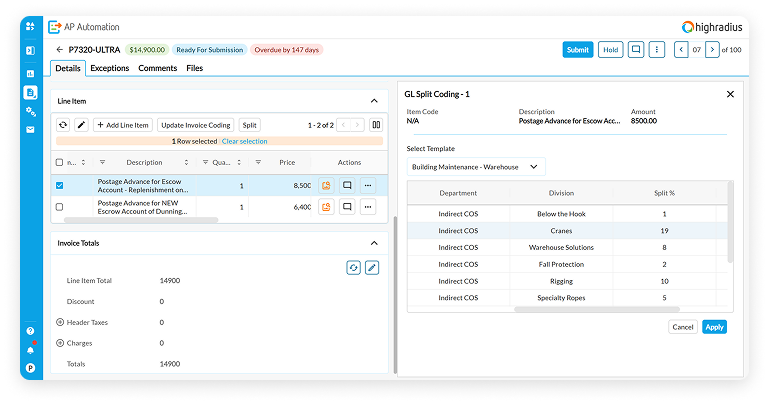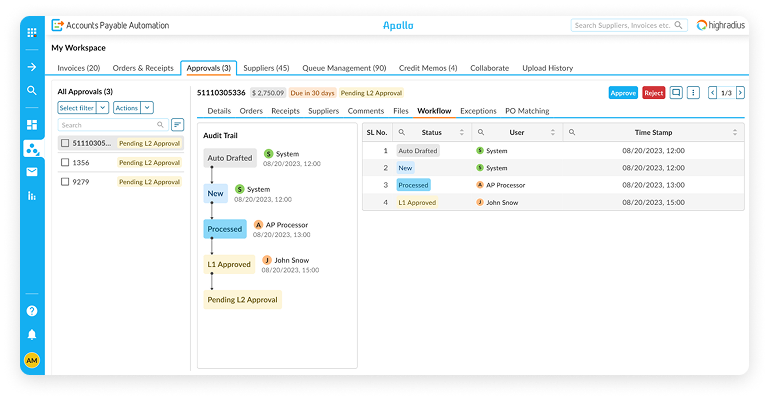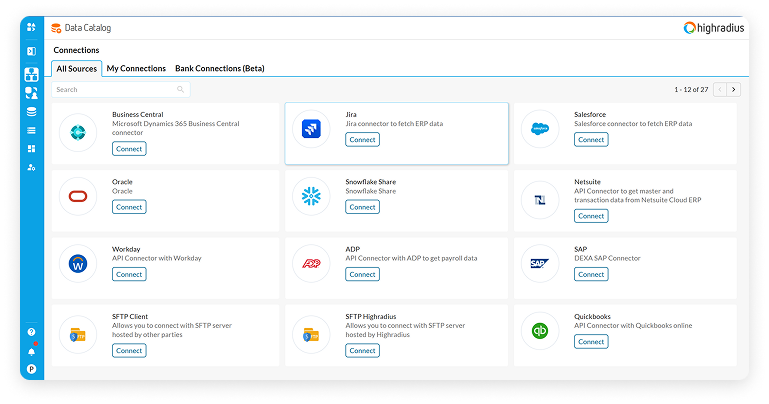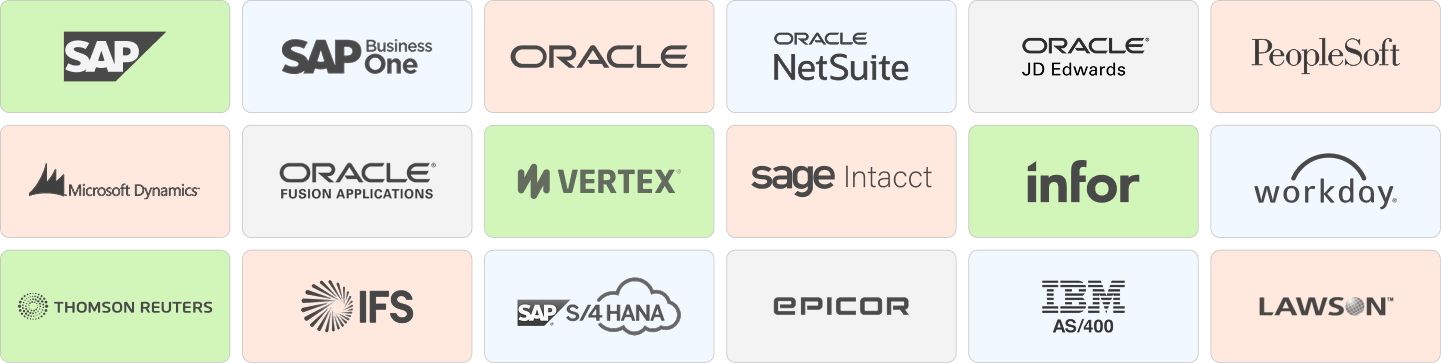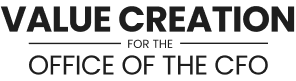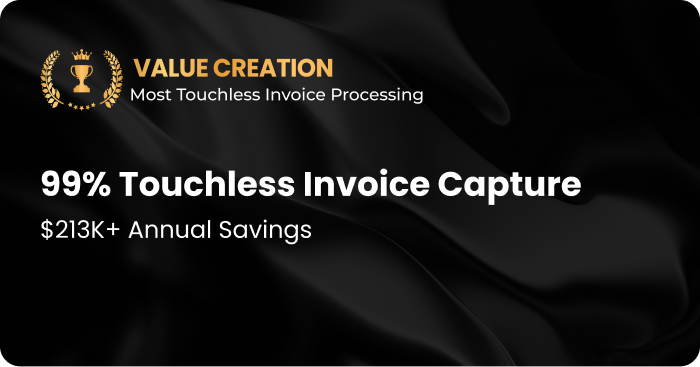95% Invoice Capture Rate
Turn supplier emails into ready-to-process invoices
HighRadius uses AI and machine learning to extract, validate, and upload invoice
data directly into your ERP. Invoices are processed the moment they arrive, eliminating
manual data entry and freeing your AP team to focus on exceptions, approvals, and cash
control.
- AI-powered OCR for scanned, PDF and Image Invoice Capture
- Auto-Extraction of header and Line-Item Data
- Automated split and merge for multi-invoice PDFs
Download Solution Brief