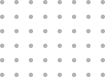
An invoice email is a paperless way of sending invoices to clients via email. It includes the invoice document, a summary of goods or services provided, and other necessary information to let your client know about the actions you have taken on the delivery of goods or services. It helps businesses reduce delayed payments and improve cash flow.
To minimize delayed payments and prevent bad debt, it’s crucial to send customers the correct invoice email. According to a study by PYMNTS, 60% of businesses face payment delays, making it essential to optimize the invoicing process. In this article, we’ll explore how to write an effective invoice email and what information to include. By following these tips, you can streamline your invoicing process, improve cash flow and reduce the risk of delayed payments.
When it comes to sending an invoice email, including the right components can make all the difference in getting paid on time. To ensure your email stands out and is effective, it’s essential to include the following key components:
Your subject for invoice email should be concise and informative, clearly indicating the invoice number and due date. This helps your client prioritize your email and avoid missing payment deadlines.
Attaching the invoice document as a PDF file ensures your client can easily download, print, and process the payment without any confusion.
Including the invoice number and due date in the email body and the attached invoice helps your client gather all the required details in one go.
Informing your client of the available payment methods, including any preferred channels or discounts, can help streamline the payment process and increase the chances of getting paid on time.
Your invoice email format should include all these key components to reduce payment delays, improve cash flow, and maintain healthy business relationships with your clients.
Here’s an invoice attached email example:
Subject: Invoice [invoice number] for [product/service name] due [invoice due date]
Dear [Recipient name],
I hope this email finds you well. This is a friendly reminder that your invoice number [invoice number] for [product/service name] is due on [invoice due date]. As a valued client, we want to ensure that you receive your invoice on time and have all the necessary details to process payment.
Attached is a PDF copy of the invoice for your convenience. Please take a moment to review the invoice and ensure that all details are accurate. If you have any questions or concerns, don’t hesitate to reach out to us.
We offer a variety of payment methods, including [insert payment methods]. Please let us know if you have a preferred payment method, and we will do our best to accommodate your request.
Thank you for your business and prompt payment. We look forward to continuing to work with you.
Best regards,
[Sender Name]
Following up on an invoice email is a critical step in ensuring timely payment and maintaining healthy business relationships with your clients. Here are some tips on how to effectively follow up on your invoice email:
By following these tips, you can effectively follow up on your email for invoice, reduce delayed payments, and maintain healthy business relationships with your clients.
Late or missing payments can have a significant impact on a business’s cash flow. According to a study by Atradius, 39% of the invoices are paid late in the United States. This is a big problem, especially for medium-sized companies that suffer a loss of almost $31,000 a year due to late or no invoice payment.
However, automation can help streamline your invoicing process and encourage timely payments. Automation solutions prevent unpaid invoices from falling through the cracks even when your team has to juggle multiple tasks. Here are the benefits of enabling invoice process automation or automatic invoice processing over manual invoice processing:
Automated invoice processing eliminates the need for manual entry and processing, reducing the chances of errors and delays. This helps streamline your cash flow, avoid unnecessary communication, and free up time for your team to focus on more critical tasks.
Automation tools can send auto-generated reminders to clients a few days before the invoice due date. This reduces the chances of late payment and helps maintain a healthy business relationship with your clients.
Automated systems are less prone to errors, resulting in fewer returned or disputed invoices. The system automatically tracks all necessary documents to clear your invoice on time, reducing the need for manual follow-up.
Automation tools can integrate seamlessly with your accounting software, providing real-time updates on payments and reducing the need for manual data entry.
With these benefits, it’s easy to see why automation is becoming an increasingly popular solution for businesses of all sizes. By enabling invoice process automation, such as with HighRadius AI-based E-Invoicing and Payment Software, you can streamline your invoicing process, improve cash flow, and reduce the risk of late or missing payments.
To email an invoice professionally, include a clear subject line with the invoice number and due date, attach the invoice as a PDF file, include the invoice number and due date in the email body, and mention the available payment methods.
Yes, you can customize your invoice email message to include additional information such as payment terms or a thank-you message. However, ensure that the additional information does not overshadow the primary purpose of the email, which is to request payment for the invoice.

Revolutionize your invoicing process and improve cash flow with HighRadius AI-based E-Invoicing and Payment Software
The HighRadius RadiusOne AR Suite is a complete accounts receivable’s solution designed for mid-sized businesses to put their order-to-cash on auto-pilot with AI-powered solutions. It leverages automation to fast-track key accounts receivable functions including eInvoicing & Collections, Cash Reconciliation, and Credit Risk Management powered by RadiusOne AR Apps to improve productivity, maximize working capital, and enable faster cash conversion. Affordable, quick to deploy, and functionality-rich: it is pre-loaded with industry-specific best-practices and ready-to-plug with popular ERPs such as NetSuite and Sage Intacct. The HighRadius RadiusOne AR Suite is designed to automate labor-intensive processes while streamlining credit and collections activities for faster AR processing, better cash flow and improved profitability.
Lightning-fast Remote Deployment | Minimal IT Dependency Prepackaged Modules with Industry-Specific Best Practices.