Key Takeaways
- Learn how NetSuite’s centralized views streamline financial management and discover the importance of leveraging add-ons like AR software to maximize ERP functionality.
- Explore five essential AR hacks tailored for NetSuite users, ensuring time-saving, error reduction, and unlocking the full potential of AR automation solutions for steady cash flows and operational success.
- Discover the power of NetSuite’s diverse payment methods and how AR automation solutions enhance collections by providing advanced features.
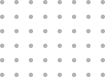
Introduction
Managing accounts receivable is a complex task, often perceived as a formidable challenge by accountants. The month-end close, in particular, has been described by 82% of professionals as a daunting experience. Juggling tasks such as reconciling books, closing invoices, and balancing cash can be overwhelming without the right tools and industry best practices.
Fortunately, enterprise resource planning (ERP) software like NetSuite has emerged as a game-changer for finance departments. By providing centralized views of invoices, receivables, and other financial elements, NetSuite streamlines financial management. However, merely implementing ERP software is only part of the equation; understanding how to leverage its capabilities is crucial for success. This knowledge extends to using add-ons like accounts receivable (AR) software to enhance the ERP’s functionality.
In this article, we delve into five AR best practices designed to save you time, reduce errors, and unlock the full potential of NetSuite and AR automation solutions. Strengthening your AR processes is not just about efficient financial management; it’s a strategic move that ensures steady cash flow and operational success. Join us as we explore these essential hacks that can elevate your financial operations to new heights.
What Is Accounts Receivable Management?
Accounts receivable management is the systematic process of tracking and handling outstanding customer invoices. It plays a pivotal role in maintaining a healthy cash flow for businesses. NetSuite offers a specialized accounts receivable module designed to streamline and optimize this crucial aspect of financial operations.
NetSuite’s accounts receivable module empowers businesses to efficiently manage customer invoices and payments. It provides a centralized platform for tracking outstanding receivables, automating invoicing processes, and ensuring timely collections. With real-time visibility into financial transactions, businesses can make informed decisions, enhance customer relationships, and ultimately improve their overall financial health.
In the following sections, we will explore the best practices for effectively harnessing NetSuite’s accounts receivable capabilities, helping you navigate the intricacies of financial management with ease and precision.
5 Netsuite AR Best Practices
1. Utilize custom dashboards for comprehensive AR oversight
Managing a multitude of client accounts and invoices requires a strategic approach, and NetSuite’s customizable dashboards offer a solution. These dashboards provide a consolidated view of critical metrics, including the total amount of aging invoices, customers with the highest overdue payments, and the days sales outstanding (DSO). The ability to drill down into specific details ensures that finance professionals can efficiently monitor accounts receivable and maintain a clear understanding of cash flow positions.
NetSuite ERP simplifies this process by allowing users to configure dashboards based on their roles. This flexibility enables the creation of customized views that track essential metrics, such as aging accounts receivable and DSO. The result is a streamlined workflow that saves time and effort while enhancing overall financial visibility.
2. Proactive credit risk management: Early alerts for informed decision-making
Staying informed about the financial health of clients, especially those with significant outstanding balances, is crucial for effective accounts receivable management. NetSuite integrates directly with credit risk data and analytics from reputable agencies like Dun & Bradstreet. This feature eliminates the need for manual tracking and allows businesses to proactively assess credit risk.
By leveraging built-in credit risk models and data from credit agencies, NetSuite enables users to predict potential payment defaults and delays. This informed approach to credit risk management facilitates timely decision-making, such as setting appropriate credit limits for different clients. Additionally, AR automation solutions connected to NetSuite enhance these capabilities by incorporating data from multiple credit risk agencies and providing analytical models to predict credit risk and payment defaults.
3. Automated dunning processes for seamless client communications
Ensuring consistent and timely communication with clients is paramount for successful AR management. Manual methods of sending reminders and late payment warnings can be prone to disruptions due to unforeseen events. NetSuite addresses this challenge by allowing businesses to create multiple dunning letter templates and schedules.
Automated dunning workflows in NetSuite can be tailored based on factors such as the invoice amount and the duration of overdue payments. Standard communication templates cater to low-risk customers, while customized dunning letters are deployed for others. The platform also offers the flexibility to pause dunning correspondence during dispute resolutions or other inquiries. With the added ability to create a dunning dashboard for an overview of all efforts, businesses can ensure uninterrupted client communications.
4. Streamlined payment options for faster collections
Accelerating collections requires providing customers with quick and convenient payment options. NetSuite offers a variety of payment methods, including checks, cash, credit cards, and fund transfers. Through a centralized payment portal, customers can easily identify payment amounts and make hassle-free transactions.
AR automation solutions integrated with NetSuite enhance this process by introducing advanced features. For example, these solutions allow businesses to embed payment links in invoices and dunning emails, facilitating faster payments. The self-service portal enables customers to set up auto-pay options or authorize payments against multiple invoices simultaneously. By offering diverse and user-friendly payment formats, businesses can significantly improve their collections process.
5. Automated cash reconciliation for error-free accounting
Manual cash reconciliations are time-consuming and prone to errors, jeopardizing the accuracy of financial records. NetSuite provides a daily snapshot of cash balances across credit and cash accounts, streamlining the reconciliation process. Custom reconciliation rules can be set for different payment methods using NetSuite’s transaction matching tool.
To further enhance cash reconciliation, AR automation solutions offer advanced functionalities. These include optical character recognition (OCR) engines for scanning checks and email parsers for extracting payment data from email communications. By automating these tasks, businesses ensure accurate and efficient matching of records, preventing discrepancies and fostering strong client relationships.
How HighRadius Helps You Manage Your Accounts Receivables?
For businesses seeking to enhance their accounts receivable management, the integration of a specialized tool like HighRadius into their existing ERP system, including NetSuite, can be a transformative strategy. HighRadius’ AR management software is ERP-agnostic, seamlessly compatible with various systems such as SAP, Microsoft Dynamics 365, Oracle, and, notably, NetSuite.
HighRadius’ AR management solution brings cutting-edge features to the forefront, complementing and extending the capabilities of your current ERP. With advanced automation, AI-driven insights, and a user-friendly interface, it not only streamlines the AR management process but also significantly reduces DSO and enhances team productivity. The integration of HighRadius with your NetSuite ERP creates a powerful synergy, maximizing efficiency and effectiveness in AR management.
Leveraging HighRadius within your NetSuite environment provides a robust solution to the challenges of AR management. The software ensures that your business is not only well-equipped to address current AR demands but is also future-proofed for upcoming challenges. Take the first step towards transforming your AR management process with HighRadius, and position your business for sustained financial health and success.
FAQs
1. What are accounts receivable in NetSuite?
Accounts Receivable in NetSuite refers to the outstanding amounts owed to a business by customers for goods or services. NetSuite’s specialized module efficiently manages invoicing, automates collections, and provides real-time visibility into receivables, enhancing financial control.
2. What is the order of steps for the NetSuite standard accounts receivable process?
First, a sales order is initiated for goods or services. After confirmation, a corresponding invoice is generated for the customer. The next step involves receiving payment from the customer, followed by recording the deposit in NetSuite to update financial records accurately. Regular reconciliation of bank statements ensures the alignment of financial data and enhances overall financial control.
3. What is the AR Ageing report in netsuite?
The AR aging report in NetSuite provides a snapshot of outstanding receivables, categorizing them by the duration of overdue payments. It helps businesses track and manage customer payment timelines, enhancing financial visibility and aiding proactive collections strategies.











