Key Takeaways
- A POS system is a software and hardware combination used for transaction processing and inventory management.
- POS experience refers to the overall customer interaction with a point-of-sale system during a purchase transaction.
- A POS system is one of the crucial facets of any business as it facilitates efficient transactions, inventory management, and sales analysis.
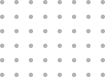
Introduction
It is no secret that businesses rely on efficient payment processing to thrive. But do you know that point of sale (POS) systems are the backbone of this operation?
A POS system lets you accept payments, and it also helps you manage sales, track inventory, and improve daily business operations.
Not sure what a POS system is or how it works? Keep reading to find out.
What Is A Point Of Sale(POS) System?
A point of sale (POS) system is the combination of software and hardware (e.g., POS terminals, smartphones, etc.) used to facilitate transactions where customers make payments for the products or services they purchase. It manages the processes of buying, returning, and exchanging transactions.
According to Grand View Research, the global market for point-of-sale terminals is estimated to reach $125.9 billion by 2027.
What Is a POS Experience?
POS experience is a part of the customer experience in a shopping journey, which occurs when a customer pays for their item at the in-store checkout counter. It encompasses the ease, efficiency, and satisfaction customers experience throughout their purchase in a store, restaurant, or any business.
Imagine you’re at a local coffee shop. The POS experience begins when you approach the counter to order. The cashier greets you warmly and enters your order into the POS system, which may include selecting items from a menu or entering customizations like milk preferences or size. As you proceed to pay, the POS system calculates the total amount due, including any taxes or optional tips, and prompts you to choose your payment method—whether cash, credit card, or mobile payment. Once you’ve paid, you receive a receipt either digitally or on paper.
A positive POS experience means this entire process is seamless, quick, and error-free. The POS system should be intuitive for the cashier to use, ensuring they can efficiently serve customers. For customers, it should be easy to understand, with clear prompts and options during payment.
Factors influencing POS experience include system reliability (no crashes or delays), speed of transaction processing, and the clarity of transaction details. Businesses that prioritize a good POS experience tend to see higher customer satisfaction and repeat business, as customers appreciate efficient service and a smooth checkout process.
How Does a POS System Work?
A POS system combines hardware with POS software to centralize all transactions, collect data, and enable staff to serve guests. Here’s how it works:
Transaction processing: When a customer makes a purchase, the POS system records the items sold, their prices, and the payment method.
Payment handling: The system communicates with payment processors to handle credit or debit card transactions securely.
Inventory management: As sales are made, the system updates inventory levels in real-time, ensuring accurate stock tracking.
Step 1: Item selection
This is when the customer adds your product or service to the shopping cart and gets ready for the checkout process.
Step 2: Transaction calculation
The POS tool computes the cost of the items in the shopping cart, including sales taxes and discounts on them. POS software also identifies customer loyalty points, promo codes, and discount vouchers that customers might have, and calculates the final price accordingly.
Step 3: Payment options and authorization
Customers make payments with their credit card, tap card, debit card, loyalty points, gift card, or cash to complete the transaction. Depending on the mode of payment chosen by your customer, the transaction must then be authorized by the customer’s bank.
Step 4: Receipt generation and integration with accounting
Once the payment has been accepted, the POS machine generates a digital or printed receipt. POS machines that are integrated with your accounting system will then share this data to complete the entries in your financial records.
What Are the Different Types of POS Systems?
In the table below, we discuss the different types of POS systems available in the market today.

|
Types of POS Systems |
Used by |
|
POS Apps (Cloud-based applications that can be downloaded onto any device that supports them) |
Businesses that run on a strict budget and require a versatile and portable point-of-sale system |
|
Mobile POS Systems (Software system with mobile accessibility) |
Traveling merchants or retailers who require mobile solutions for on-spot sales |
|
Touch Screen POS Systems (System that operates on different types of touch screens such as smartphones, tablets, and computers) |
Businesses that seek to expedite the ordering and checkout processes |
|
Cloud POS Systems (Systems that are totally hosted online and use cloud storage) |
Businesses that wish to get reports and POS data from any location |
|
Open Source POS Systems (Software that can be used and modified for free) |
Businesses that want to build proprietary systems using in-house technical expertise |
|
Multichannel POS Systems (System that enables a business to engage with customers through multiple channels) |
Omnichannel retailers, who need to sync stock levels |
|
Self-Service Kiosk POS Systems (System that allows customers to scan and pay for their own merchandise or service) |
Quick-service businesses with self-service checkout options |
What Are the Commonly Included Components in a POS System?
All POS systems use POS software; however, not all companies require POS hardware. It all depends on your sales channel—online or retail. If your sales happen through your website, you don’t need POS hardware for payment collections.
However, you may require a register and a credit card reader if you accept physical payments(cash on delivery or on-spot cash payment). Here’s an overview of common types of POS hardware and software.
Hardware components of a POS system
Some hardware devices associated with POS systems include barcode scanners, cash drawers, keyboards, and receipt printers. Register Automatic money handling system that registers and calculates transactions. Monitor/tablet Displays the list of the products or services that have been provided and enables functions such as checking sales reports. Card reader Enables customers to pay with their credit and debit cards without any hassles. Cash drawers Cash drawers are used to store the cash safely. POS software linked to a cash drawer can reduce fraud by tracking when the drawer is accessed. Barcode scanners Scannable barcodes readily capture the code and retrieve the pre-fed information about the product. It also helps confirm the pricing, stock level, and other information.
Software features of a POS system
POS systems offer a variety of features including payment processing, customer data management, and inventory level tracking. Payment processing Integrates credit cards, debit cards, e-wallets, internet banking, and other modes of payment into the checkout process on the POS system. Inventory management This feature in POS systems tracks the stock level and stores key product data. Employee management POS systems can track employee activity—data access, working hours, etc. It allows you to set security levels on the system to control sensitive information access. Customer relationship management (CRM) A CRM tool that integrates with the POS software can store customer contact information and purchasing history, and manage loyalty programs.
What Are the Benefits of Point of Sale Systems?
An efficient POS system ensures that all your transactions are complete and accurately recorded. It boosts productivity and saves time by automatically tracking transactions and matching the cash in the register with that in your records. Here are some of the significant benefits that POS systems provide to businesses.

Multiple payment options
POS systems provide their customers with multiple payment methods. This makes it easier for the retailers to receive funds sooner and also saves the customer the trouble of signing checks or invoices.
Automates tasks
POS systems are capable of handling a wide range of operations including inventory management and staff scheduling. This frees up your time and allows you to engage in strategic activities such as customer relationship building.
Provides data insights
POS systems collect a plethora of data about your customers and enable you to make informed decisions about your inventory, marketing objectives, and operations.
Increases accuracy
Automation helps reduce errors in recording transactions and collecting payments, thus making the process more efficient and accurate.
Saves time
POS systems allow you to save time on administrative tasks, checkout processes, and other clerical workflows.
What To Look for While Choosing a POS System?
When choosing POS software and hardware, always keep your current and future business needs in mind. For instance, mobile point of sale (mPOS) systems can be more budget-friendly and easier to use than on-premises POS systems. If you want to allow customers to check out by themselves, consider a self-service terminal with touchscreen options.
Stay updated with market trends and focus on the application features when selecting POS software.
If you plan to purchase or upgrade your POS system, here are some pointers to help you make a good decision:
- Do a thorough quality check of your system, identify shortcomings, and list the additional features you’ll need.
- While searching for the best POS system, make sure to consider factors such as integration capabilities with existing software, smooth user interface, inventory tools, scalability, and price.
- Research about the different POS systems available in the market today and check out user reviews via online and offline channels. Enquire with other business owners about the POS systems that they use and take their feedback.
- Explore various solutions, take demos, and narrow your choices down to the ones that fall in your budget range.
Here are some of the important questions to ask the vendor while choosing the POS system for your organization
- Is the POS system able to integrate with my current software?
- What payment methods are accepted by the POS system?
- What is the total cost of the software?
- Will the POS system help with inventory management, discount tracking, and other company requirements?
- Are there any hidden fees?
About HighRadius: B2B Payments Suite
HighRadius offers a comprehensive, cloud-based solution to automate and streamline the B2B payments process for businesses. The B2B Payments Suite features a robust payments module with a payment gateway, surcharge management, and interchange fee optimization. The payment gateway for SAP integrates with SAP and makes cash applications seamless.
Trusted by 1000+ companies to deliver speed-to-value, including like P&G, Ferrero,Johnson & Johnson, and Danone, HighRadius has been a Gartner Magic Quadrant Leader 3 years in a row, placed highest in the ability to execute and furthest in the completeness of vision.
FAQs
1. What should a good POS system do?
A good POS system should efficiently process transactions, manage inventory accurately in real time, provide sales analytics and reporting, support multiple payment methods securely, integrate with other business systems, and enhance the overall customer experience with smooth checkout processes.
2. How much does a POS system cost?
The cost of a POS system varies widely depending on the complexity of the features needed and the size of the business. Basic systems cost a few hundred dollars, while advanced setups with integrated software, hardware, and ongoing support cost several thousand dollars.
3. What is the most widely used POS system?
The most widely used POS systems vary based on industry needs and geographical regions, with different platforms gaining popularity for their unique features, affordability, and compatibility with diverse business environments, catering to a broad spectrum of small, medium, and large enterprises globally.
4. What are the disadvantages of POS?
While POS systems offer efficiency and convenience, potential disadvantages include initial setup costs, ongoing maintenance expenses, susceptibility to technical glitches or system failures, and the need for staff training. Additionally, security risks related to data breaches and compliance with evolving payment regulations are critical considerations.
5. What are the two most common operating systems for POS devices?
The two most common operating systems for POS devices are Windows and Android. Windows-based POS systems are known for their versatility and compatibility with a wide range of software. Android-based POS systems offer flexibility, cost-effectiveness, and integration capabilities suited for various business applications.









![E-Invoicing and Payments Process: A Step-by-Step Guide [+ Free Templates]](https://cdn-resources.highradius.com/resources/wp-content/uploads/2021/12/Untitled-design-20.png)

