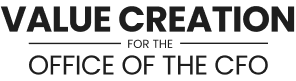Automated Payment Reconciliation Best Practices
Implementing automated payment reconciliation software can transform your financial operations, but maximizing its potential requires a strategic approach. By following these best practices, businesses can ensure smooth integration, improved accuracy, and faster reconciliation cycles:
Define clear reconciliation rules
To ensure smooth operations, establish well-defined rules for matching payments with invoices. This includes specifying criteria such as payment amounts, customer IDs, invoice numbers, and payment dates. The clearer and more detailed the rules, the fewer discrepancies your system will encounter. Engage with your finance team to review and refine these rules regularly to accommodate evolving business needs and scenarios.
Leverage AI and machine learning:
Modern payment reconciliation tools harness the power of AI and machine learning to improve accuracy and efficiency. These technologies can identify patterns, predict matches for ambiguous entries, and even learn from past corrections to enhance future reconciliations. To maximize the benefits, provide feedback loops in the system so it learns from human inputs, further reducing manual intervention over time.
Integrate seamlessly with financial systems
Integration with existing ERP, CRM, and bank systems is crucial for automation success. Ensure that your reconciliation software communicates effortlessly with these platforms to avoid data silos and errors. Real-time integration allows for instant updates and provides a comprehensive view of your financial data. Utilize APIs and standard connectors to maintain the integrity of your data and streamline workflows.
Customize dashboards and reports
Dashboards and reports should cater to your team’s specific needs. Tailored dashboards allow users to focus on relevant KPIs, such as unmatched transactions or reconciliation timelines. Customizable reports provide stakeholders with insights into trends, bottlenecks, and overall performance. By presenting data visually and interactively, teams can make faster, data-driven decisions to improve processes.
Establish approval workflows
An efficient approval workflow minimizes errors and ensures compliance. Define roles and responsibilities within your finance team so that each reconciliation task is reviewed and approved at the appropriate levels. Automated workflows can flag exceptions or high-value transactions for additional scrutiny, reducing risks while maintaining efficiency.
Focus on discrepancy resolution
Discrepancies are inevitable in payment reconciliation. Establish a process for resolving them promptly, using tools within your system that highlight mismatched transactions and provide resolution recommendations. Train your staff to analyze the root causes of discrepancies, whether they stem from incorrect data entry, customer errors, or system integration issues, and develop preventative measures.
Regularly review and update rules
As your business evolves, so will your reconciliation needs. Regularly review and update reconciliation rules to align with changes in transaction volumes, customer behavior, or new payment methods. A quarterly review ensures that your system remains robust and capable of handling emerging challenges effectively.
Monitor performance metrics
Track and analyze performance metrics such as reconciliation cycle times, error rates, and unresolved discrepancies. Use these insights to identify areas for improvement and gauge the overall efficiency of your automated system. Set benchmarks and compare them over time to ensure continuous optimization. Incorporating these metrics into your regular reporting processes ensures accountability and focus on improvement.