Key Takeaways
- Lockbox payment involves using a bank’s designated P.O. box to receive checks from customers for a business.
- Leveraging lockbox payments minimizes errors, as banks handle collection, processing, and depositing, ensuring accuracy, increasing efficiency, and improving overall business performance.
- Implementing lockbox services in multiple locations accelerates payment processing, reducing access time to funds and improving cash flow management.
- Automation solutions can help businesses eliminate bank lockbox fees and streamline their cash application process, resulting in significant cost savings and improved efficiency.
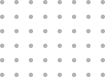
Introduction
While paper checks aren’t as popular as before, they’re still widely used. Surprisingly, even with digital options available, a vast majority of B2B payments are made with a paper check. The reason is straightforward: Some organizations still prefer this traditional payment method for its familiarity.
Accepting check payments can be time-consuming and costly, and managing and depositing checks can become challenging, especially outside regular business hours. This can lead to inaccurate records and hinder your cash flow. However, a tailored solution exists to address these issues: lockbox services, provided by banks.
By leveraging lockbox services, businesses can eliminate the challenges of manual check processing and enhance their collection process.
In this article, we will explore the mechanics of lockbox services, uncover their benefits, and discover how automation can transform the collection process. Let’s dive in.
Recommended Reading: What are the various options available for check payment processing?
What Is a Lockbox Payment?
A lockbox payment is a type of payment processing service where a company’s payments, such as checks, are directed to a designated post office box. The payments are then collected by a bank or processor, who deposits the funds into the company’s account.
Example of lockbox payment
A laptop supplier sends invoices to its corporate clients. The clients then send their payments to a lockbox designated by the supplier’s bank. The bank processes the payments and updates the supplier’s accounts receivable, streamlining the payment process and enhancing cash flow management for both parties.
How does B2B Lockbox Payment Work?
The first step in lockbox payment processing is that customers will first mail their checks to the address provided in the invoice. Businesses that operate in multiple regions can have separate lockboxes with banks in different regions.

Customers are provided addresses to the respective lockbox account addresses they are supposed to mail their checks to. On receiving the checks, banks collect them, scan theremittance slips, capture payment information to provide the businesses with a digital copy of the payment. Post this, the bank deposits the money in the business’s bank account which makes it easy to keep track of incoming payments. The lockbox data is backed up by the banks for security and accessibility. Generally banks charge a fee per check deposited for scanning and matching transactions on the businesses behalf.
Cost Associated with Bank Lockbox
Lockbox banking services involve several cost factors crucial for businesses. Understanding these components helps in assessing the overall financial implications accurately.Here are the key components of lockbox cost.

- Setup fees
Banks may charge a one-time setup fee covering the establishment and implementation of the lockbox banking service, including account setup and software integration.
- Transaction-based fees
These fees are assessed per payment received through the lockbox system and may vary based on factors like payment method (e.g., electronic or check), volume of transactions, and additional services required.
- Monthly maintenance fees
Lockbox service providers may impose monthly maintenance fees to cover ongoing service management and administration costs, ensuring uninterrupted access to the service.
- Reporting fees
Some banks may charge extra for detailed reporting and payment information beyond standard reporting included in the lockbox service. These fees may be necessary for organizations requiring specialized or extensive reporting options.
- Bank fees
Fees charged by banks for processing payments through their lockbox services, including fees for depositing checks, electronic funds transfers, and account maintenance.
- Software licensing fees
If specialized software is needed for lockbox processing, there may be fees associated with software licensing.
- Additional services fees
Lockbox providers may offer additional services such as check scanning, remittance processing, invoice matching, and reporting/analytics, which may come with additional fees.
- Integration costs
Costs associated with integrating the lockbox system with existing accounting or enterprise resource planning (ERP) systems, including software customization, development, and integration.
What Are the Key Benefits of Using Lockbox Payments?
A lockbox streamlines payment collection, easing B2B transactions. It enhances efficiency, minimizes payment handling issues, and ensures timely processing, boosting overall business productivity. Now, let’s consider a few more advantages that B2B businesses gain from utilizing lockbox services.

1) Enhances efficiency
By using a bank lockbox, companies can pass the hassle of managing customer payments, converting them to digital format, maintaining records, and depositing the money to the bank. This reduces a lot of manual work and increases the employees’ overall productivity and business performance.
2) Reduction in time to receive payments
Let’s assume that a company receives checks only at one location. Payments from customers near that address will be faster than those located far away. This impacts the cash flow of the company.Businesses can mitigate this problem by using multiple lockboxes in different geographical locations where customers can send their checks. This will decrease the overall time to receive and process the payments.
3) Decrease in payment processing errors
Accounting errors are a significant problem for many businesses. And when there are a lot of manual processes involved, errors become almost inevitable. However, using B2B lockbox payments can reduce these errors to a large extent. Banks receiving checks can directly process and deposit the money in the business’s account. They can also simultaneously update the information in the company’s accounts receivable(AR) portal.
4) Improvement in speed and flexibility in payment processing
Depositing checks manually can be troublesome, especially post working hours of a bank. However, banks process B2B lockbox payments even after the fixed working hours, which ensures that the payment is credited to the business’s account on the same day.
5) Ease in reconciliation
One of the significant advantages of utilizing a lockbox service is the streamlined reconciliation process it offers. By consolidating all information regarding check payments into a single file provided by the bank, businesses can experience enhanced ease in reconciling their accounts. This consolidation not only simplifies the manual reconciliation tasks but also paves the way for automation, thereby optimizing efficiency and accuracy in financial management.
Top 3 Challenges with Lockbox Payments
Using a lockbox for receiving checks is much better than using your company’s address. However, there are also some inevitable challenges that businesses are bound to encounter along the way. Let’s explore some of the major challenges that businesses encounter while utilizing lockbox services.
1) Inefficient when compared to electronic payments
Using a lockbox for receiving checks does speed up the entire payment process to a considerable degree. However, it is still inefficient compared to electronic payment methods such as bank transfers, credit cards, debit cards, and so on.
2) Poses security risk
In the advantages section, we talked about how B2B lockboxes can reduce accounting errors. But lockboxes are not 100% error-free. They are prone to fraud and manual errors, especially when the volume of transactions is very high. Security threats to lockboxes can seriously impact a business’s finances.
3) Increased cost for organizations
Banks often charge a hefty amount of fees for offering B2B lockbox services. There are fixed monthly costs in addition to the fees for every check deposit and handling of other manual tasks. Yes, it takes away a huge responsibility from the business and saves time for employees, but checking whether the benefits outweigh the additional costs is crucial. If a company receives most of its payments via checks, then using a B2B lockbox might be profitable. Otherwise, processing them in-house will be a better option.
How HighRadius Can Help Businesses Save Lockbox Key-in Fees?
Manual matching of invoices and remittances is a laborious and error-prone task, often resulting in significant bank key-in fees. HighRadius offers a solution to this challenge by largely eliminating lockbox fees through its advanced AI-powered multi-OCR engine, which automates cash application with exceptional accuracy.
HighRadius Cash Application software streamlines the extraction of payment details from checks, email correspondences and file attachments, aligning them with the respective invoices. It further integrates seamlessly with web portals, facilitating automated data aggregation. Leveraging AI technology, the cash application software anticipates and compensates for missing remittances while improving the quality of check images through noise reduction, thereby expediting dispute resolutions and enhancing overall processing efficiency. The advantages of the HighRadius Cash Application solution are considerable, ranging from the complete elimination of bank key-in fees to a notable 40% enhancement in analyst productivity.
At the heart of cash application offering lies the AI-Based Check Remittance Capture ensuring smooth processing by automatically retrieving remittance information from checks with an automation rate surpassing 80% for same-day cash application. Key features encompass character-level capture using three OCR engines, data-cleansing algorithms, data clustering algorithms, and AI-driven extraction from unstructured data.
HighRadius’ cash application software transforms cash management practices, offering unmatched automation, cost efficiencies, and operational streamlining. With its AI-based check remittance capabilities, organizations gain a comprehensive solution for managing cash inflows and optimizing financial processes.
FAQs
-
What is a bank lockbox?
A bank lockbox is a service for streamlining accounts receivable management. Customers mail payments to a secure post office box controlled by the bank, instead of the business’s office. The bank collects, opens, and processes the payments daily, then deposits the funds into the business’s account.
-
What is the primary purpose of a lockbox?
A lockbox is a service offered by banks and financial institutions that aids businesses in streamlining their accounts receivables. Payments from customers are directed to a designated post office box, collected, and processed by the bank, facilitating faster access to funds and efficient cash flow management.
-
What is the lockbox payment processing?
Lockbox payment processing is a service allowing businesses to receive check payments at a designated P.O. box, provided by the bank, bypassing the need for checks to be sent to the businesses office address. The banks process payments, streamlining payment collection and enhancing efficiency for businesses.
-
Why would a business use a lockbox to receive payments?
Businesses utilize lockbox to receive payments and handle check payments efficiently and securely. It eliminates manual processing, improves efficiency, and ensures accurate records. Lockboxes enable faster payment processing, reduces time to receive payments and enhances overall cash flow management.
-
What does a lockbox processor do at a bank?
A lockbox processor at a bank receives, sorts, and processes payments sent by customers to a designated lockbox address. They extract payment information, scan checks, deposit funds, and reconcile transactions, ensuring accurate and efficient payment processing for clients.
-
How can businesses reconcile lockbox transactions?
Businesses can reconcile lockbox transactions by matching received payments with corresponding invoices or accounts receivable records. Automated systems, manual checks, and cross-referencing ensure accuracy in tracking and recording incoming funds.
-
What is the bank lockbox cost?
Bank lockbox cost refers to fees charged by banks for processing payments made to a company. It includes expenses for equipment, software, bank fees, and labor. Typically ranging from $200-$1,000 monthly, pricing varies based on service package complexity, transaction volume, and required features.
-
Can lockbox be utilized only for check processing?
While conventional lockboxes can handle checks and money orders, digital lockboxes are able to process diverse payment types like credit cards, electronic payments, and ACH. Lockbox streamline collections, boost efficiency, and optimize cash flow management.
-
Is lockbox banking suitable for small businesses?
Lockbox banking can benefit small businesses by streamlining payment processing, enhancing efficiency, and improving cash flow management. However, its suitability depends on several factors like transaction volume, overall cost-effectiveness and scalability post implementation.
-
Can lockbox banking be integrated with accounting software?>
Yes, lockbox banking can be integrated with accounting software to automate payment reconciliation, improve accuracy, and enhance efficiency in financial processes. This integration streamlines operations and provides real-time insights into cash flow.
-
What is lockbox cash?
Lockbox cash refers to payments that are received by a business and processed directly by a third-party agent, typically a bank, on behalf of the business. Instead of the payments being sent directly to the business, they are directed to a designated lockbox maintained by the third-party agent.













